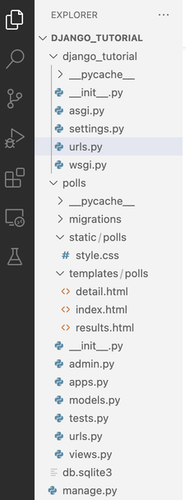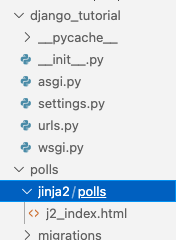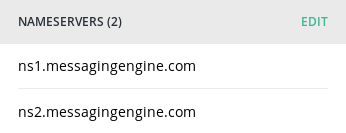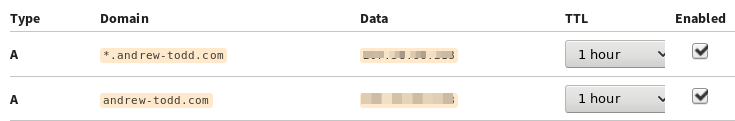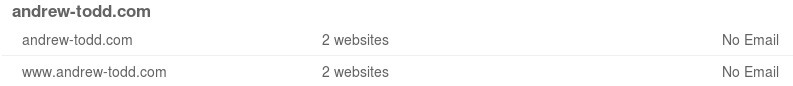After the great Google Reader shutdown of 2013 I switched my feed reading to a self-hosted
instance of Fever and I've been a happy user ever since. I didn't mind
that it wasn't open source, I was glad to spend the money to support a developer building a great
product. Sadly now that support and developed has ended. I'd like to thank Shaun Inman for a great product. The end
of development and support for Fever don't necessarily mean that it will stop working at any time
in the near future. But I took this as an opportunity to look around at the
state of the RSS reader world and see if there isn't a better tool for me to use now and for the
future.
My requirements are simple. It must run on a server that I control, be accessible using a reasonably
modern web browser and support import and export of feed listings via OPML. Theere are bonus marks if the Fever API is supported (I've got Reeder running on my iPad) and
for ease of installation and use. I'm not a sophisticated feed reader but I've accumulated quite
a collection of sites that I follow over the years. Fever is currently following 370 feeds but I can
use any transition as an opportunity to trim away the dead wood.
After a little research and with some help from OpenSource.com I narrowed my search to three possible solutions: selfoss, miniflux and Tiny Tiny RSS
My evaluation strategy was pretty simple - install the tool on an Ubuntu virtual machine and if
it looks promising do a fresh install on my web server and try the tool for size for a few days.
Selfoss
This topped a few of the searches I did and was the first solution I installed. Well, I say
that but I haven't managed to install it on my VM. I got to the stage of posting to the forum
asking about error messages that reported missing PHP .so files before I gave up. In this
particular case it looks to me like the install expected PHP 5 but on the Ubuntu 16.04 the
default is PHP 7. I may be wrong, I'm certainly no PHP guru, but clear installation requirements
and instructions are nice. I may revisit selfoss again and see if I can't get over my
installation problems.
Miniflux
Miniflux takes the river of news
approach and applies it to a minimalist presentation. Installation was fairly straight forward
and I managed to import my feed collection quite quickly. The folder structure that I had set
up in Fever didn't make the transition - it isn't part of the OPML contents - so I took the
opportunity to trim my feed list and put them into a small number of groups.
Updating the feeds is simple in the web UI - just press the 'refresh all' link on the
subscriptions page. Then go to the 'unread' page and scroll through the articles. There are
some nice simple keyboard shortcuts to aid navigation and reading.
There are 2 puzzles I still haven't cracked with Miniflux. I can't get the automated feed
refresh working - probably something to do with the way I have set up PHP - and I still
haven't found out what the 'groups' are used for. Apart from this minor quirks I am liking
the philosophy and execution of miniflux and I think it's going to be my feed reader from
now on.
Tiny Tiny RSS
Tiny Tiny RSS has been around for a few years and receives rave reviews
on the web. Installation on my virtual machine was pretty straight forward and I had it up
and running without any problems. The interface is more complex than Miniflux, and even than
Fever, with nested folders of feeds and a nice display of each article.
Where I struggled with Tiny Tiny RSS was refreshing the feeds. The documentation says that
this is best done via a cron job but I couldn't get the command working. I'm also not mad
keen on running a PostgreSQL server on my web host as I'm not knowledgeable enough to keep
it running securely.
So for the time being I'm going with Miniflux